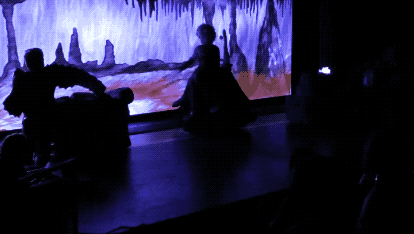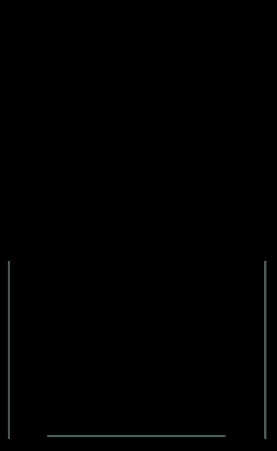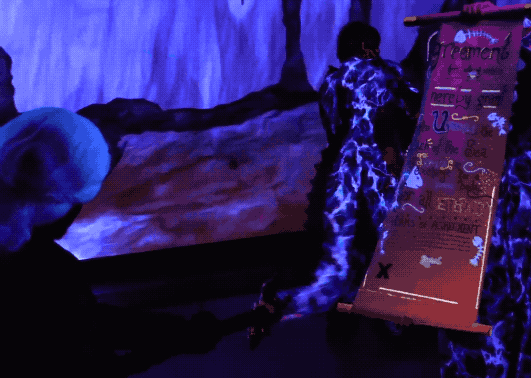Disney’s The Little Mermaid
The Playmill Theatre (2017, 2018)
Projection, Sound, & Lighting Designer
Technical Director
A production photo demonstrating a projection mapping effect where King Triton writes his signature on Ursula’s contract using his trident.
After the success of Singin' In Rain, I looked forward to approaching our headliner of the 2017 season, Disney's The Little Mermaid. I knew staging such a well-known and beloved film would prove to be a technological challenge. Thankfully we had just purchased a massive 30-foot-wide LED video wall inspired by Frozen at the Hyperion theatre in Disney California Adventure. Installing the beast proved to be difficult, but once we had it working, I knew the audience was in for a treat.
Every element, whether it was an animated backdrop, floor projection, or lighting effect, needed to come together seamlessly to create an experience that wasn’t jarring for the audience. Through careful planning, creative techniques, and a lot of brainstorming, our production of Disney's The Little Mermaid was able to complement what was happening on stage without distracting the audience. This was very important to us as we adapted the beloved movie that saved the mouse to the Playmill stage.
Projection Design
All of the art was done in-house, and a lot of consideration went into finding the right balance of how exactly we should use the wall. We knew we wanted to use the wall as a replacement for printed/painted backdrops, and decided early on that we'd want subtle animation and a strong use of depth and parallax. We knew we had achieved that when we'd shut off the wall and the room instantly seemed to shrink.
GIF of Prince Eric swimming to the surface.
After I received images from our set designers, it was my job to recolor and alter them in order to give the show a unified palette. After that alteration was complete, I would begin to animate. The process of each scene was always different. Some images only needed subtle animation, and some needed to have objects cut out, leaving the background needing to be repainted where those objects originally were. Most sequences were time-specific. Thankfully the show was heavily underscored. As long as the music and video started at the same time, everything would sync up, and the actors would have aural cues to rely on. To help you understand the process I went through, here is a progression of coloring and compositing Kiss The Girl, my favorite scene in the show.
A visual representation of the steps taken to achieve the final look of Kiss The Girl before any animation was added.
LED Video Wall Design & Installation
The Playmill used traditional painted/printed backdrops for their shows for over 50 years. Since they do three separate productions each summer, their limited track space cannot accommodate how many flats they would need. We’d regularly change out the flats every day with ones from storage to save on space. We were always limited with the number of locations we could portray in each show.
In 2016, I started researching vendors for LED video wall installations and worked with a company to design a 30x9’ LED wall with an additional framing proscenium. Once it arrived before the summer of 2017, we installed it and had the most wonderful canvas to play with!
Throughout the years since we installed the system, I’ve learned a lot about how to effectively design for the medium. Some shows called for lots of animation, while some called for a majority of the visuals to be still imagery. It was also always a unique challenge to design for such a unique aspect ratio.
In 2022, I led the upgrade of the wall’s processing system from the original Linsn infrastructure to a NovaStar system. This was quite the feat, as we started the transitional process at one in the morning after the house had cleared after a show and had to have the wall completely functioning by the next morning for our next day’s performances!
Floor Projections
Floor projections played a big part in the show, providing lightning for Ursula and her eels, as well as magic for Ariel's transformation. The process used was similar to how I achieved the rainstorm effect in Singin' In The Rain the year before. After filming reference videos of their choreography/blocking against a colored grid, I was able to design the video projections inside After Effects. The goal here was not to be distracting but to simply enhance what's onstage. With so many tools at our disposal during this show, it was a hard lesson to learn. Every detail is needed to complement a character's action. I feel we achieved just that.
Reference of Ursula performing on a projected grid.
The animation I created set to the reference.
The full effect in context.
Triton’s Contract Projection
Out of all the projections in the entire show, Triton signing Ursula’s contract had to be my favorite. This effect was one of our famous “what if” moments. Triton’s magical trident was a perfect opportunity to display some real magic on stage. I started by importing a scan of the contract into after effects. I overlayed some different animations I created and recolored some existing animations of fire to appear a little more magical. Major kudos to the actress playing Jetsam for getting the contract in the right spot every time for this projection!
A reference image of the contract.
The animation I created for the signing.
The full effect in context.
Sound Design
The music from The Little Mermaid is immediately recognizable within the first few notes. Most everyone has an intimate connection to the movie that saved the mouse. When I first approached the sound design, I knew I needed to be able to design independently from the movie, while still staying true to the style people know and love. This involved manipulating sound effects to seem like the pieces of the music. Sound effects were repitched to match the key of the music, and the entire ocean (creatures, bubbles, and all) began to sound of song.
Since there were so many animations happening, I often felt I was designing for video more than a stage production. While unconventional, it worked really well in my favor. I was able to design complex sound sequences that would normally be hard to execute (even with the help of QLab) that would complement what was happening on the LED video wall we had just installed.
My design called for a very large library of magical sound effects. Magic from Boom Library was a perfect resource. Sequences would be made up of dozens of these effects carefully placed while watching the projections I had already designed. Musical theatre is becoming heavily underscored more and more often (a trend I assume comes from our love of movies). The benefit of this is the ability to automatically tie time-sensitive cues to certain moments in the music. Everything needed to match what the audience was seeing. Here's a look at one of my favorite sequences in the show, Ursula's Demise.
Lighting
Our approach to lighting was different than ever before. With our light board listed on Ebay, we transitioned to lighting through QLab 4 via a Macbook Air. QLab 4, while new to lighting, was a perfect fit for our theatre's lighting system. With sound, lights, and projections all running off of QLab, complete playback control was able to be given to one "master" computer. This allowed for the entire show (microphones and all) to be run by one single person. Being in total control of so many elements was both a thrill and a completely agonizing experience. This has been my favorite show to run due to the intricacies in the execution of each performance.
Behind the Scenes Video
At the end of our season, I created a video explaining the design process of The Little Mermaid at The Playmill Theatre to be included in the theatre's behind-the-scenes video series "Behind Stage Doors'. If you are looking for a more in-depth take on my approach to designing the show, it's a great place to look!